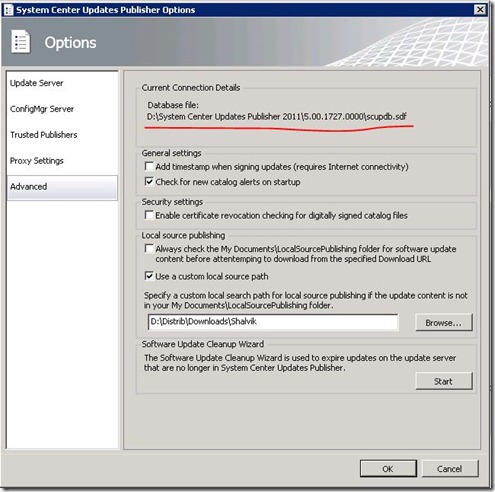Recent Posts
- Azure: Private link name resolution for P2S (vWAN) VPN Clients
- SCCM: Installation failed with “ERROR(13): Failed to iterate cab file.”
- SCCM: Certificate import failed, Digicert tool cannot find a certificate in a file
- SCCM (MCM): 0x87d00231 in ccmmessaging.log on connection to CMG
- AD: on-prem “dynamic” security groups
Archives
- May 2024
- October 2023
- August 2023
- July 2023
- June 2023
- July 2022
- April 2022
- February 2022
- January 2022
- September 2021
- August 2021
- February 2021
- November 2020
- August 2020
- July 2020
- April 2020
- December 2019
- August 2019
- July 2019
- May 2019
- March 2019
- February 2019
- January 2019
- December 2018
- November 2018
- October 2018
- August 2018
- July 2018
- June 2018
- February 2018
- December 2017
- November 2017
- October 2017
- May 2017
- April 2017
- March 2017
- February 2017
- December 2016
- September 2016
- August 2016
- July 2016
- June 2016
- May 2016
- April 2016
- March 2016
- February 2016
- January 2016
- December 2015
- October 2015
- September 2015
- August 2015
- June 2015
- May 2015
- April 2015
- February 2015
- January 2015
- December 2014
- November 2014
- October 2014
- September 2014
- August 2014
- July 2014
- May 2014
- April 2014
- March 2014
- January 2014
- December 2013
- October 2013
- September 2013
- August 2013
- July 2013
- June 2013
- May 2013
- April 2013
- March 2013
- February 2013
- January 2013
- December 2012
- November 2012
- October 2012
- September 2012
- August 2012
- July 2012
- May 2012
- March 2012
Categories
- 2012
- AAD
- Active Directory
- ADFS
- ADFS
- App Controller
- Application Delivery
- Application Gateway
- Applocker
- ARM
- ASR
- Audiocodes
- Automation
- Autopilot
- Azure
- Bitlocker
- Certificates
- Certificates
- Cluster
- CMG
- Control Panel
- Current Branch
- Drivers
- Dynamic Security Groups
- Enterprise Mode
- Federation
- File Server
- Git
- GPO
- Hyper-V
- Intune
- Language
- LG 8540
- Linux
- Lync
- MBAM
- MCM
- MDOP
- MDT
- MEMCM
- MFA
- Migration
- MMS2013
- Mobility
- Monitoring
- Nano
- Networking
- OCS
- Office
- Orchestrator
- OSD
- Phone Edition
- PowerShell
- Powershell
- Proxy
- PXE
- RBAC
- RDP
- RDS
- Reporting
- Reverse Proxy
- SCCM
- SCCM Client
- SCOM
- Scripts
- SCSM
- SCUP
- SCVMM
- Security
- Self-Service Portal
- Server 2016
- SharePoint
- SNMP
- StoreSimple
- Subscription
- Surface
- TechEd
- Template
- Third-party updates
- UEFI
- Uncategorized
- Updates
- Updates
- Upgrade
- USMT
- VAMT
- Visual Studio
- VMWare
- VSTS
- WDS
- Windows 10
- Windows 7
- Windows 8
- Windows Phone
- WinPE
- WMI
- Workgroup
- WSUS
- WTG