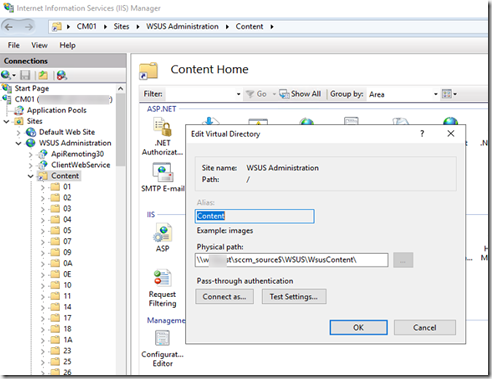I rebuilt my SCCM 1811 TP Lab and decided to offload WSUS content folder from my SCCM server. I put it on a file server where I do have my SCCM Source folders. Microsoft Updates worked just fine, but when I tried to download an Adobe Update (used new SCCM Third-party Update support) I got “Error: Failed to download content ID <ID of my update>. Error: The thread is not in background processing mode.

I checked Advanced settings of my WSUS App Pool and found the content share was registered incorrectly (“\\” was missed) and content subfolders were not accessible.

so I fixed this issue firs (added “\\” before the server name and immediately could see the sub-folders.
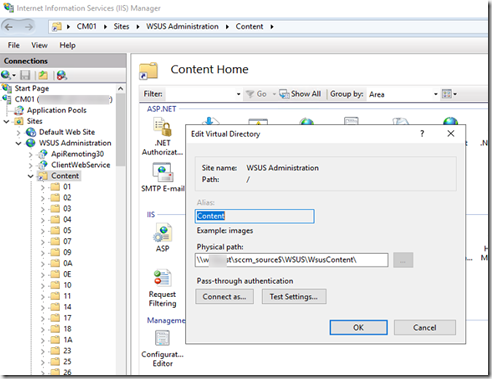
Unfortunately that was not enough to resolve the issue. Luckily I found an article on Shavlik forum discussing similar issue.
So, for my Adobe update package I switch download settings from “Download Software Updates from Internet”

to “Download software updates from a location on my network”

This is weird – my old SCUP was working perfectly fine without that, but it looks like SCCM feature works differently now. Anyway, as soon as I did that my Adobe update was downloaded successfully: